Mastering Amortization Charts in Excel
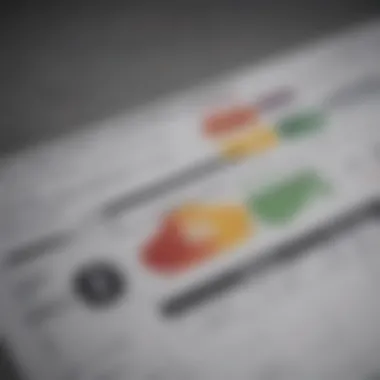

Intro
Navigating the maze of loan repayment schedules can be a daunting task. An amortization chart is a powerful tool that can simplify this complex landscape. By providing a clear visual representation of how a loan is paid down over time, these charts not only enhance understanding but also empower individuals to make informed financial decisions.
The beauty of using Microsoft Excel for creating these charts lies in its flexibility. Excel allows for personalized modifications, accommodating various loan types whether mortgage, auto loans or education loans. This guide aims to break down every aspect of creating an amortization chart, ensuring that both beginners and seasoned financial enthusiasts can benefit from this tool.
In the sections to come, you will be introduced to essential investment terminology, detailed steps on chart creation, and even some expert insights to deepen your financial literacy.
Investment Terminology
Understanding the lingo goes a long way in mastering any financial concept. Knowing key terms can make or break your comprehension of amortization charts.
Definitions of Common Terms
- Amortization: The process of gradually paying off a debt over time through regular payments. These payments cover both principal and interest.
- Principal: The original sum of money borrowed in a loan that must be repaid, excluding interest.
- Interest: The cost associated with borrowing money, typically expressed as a percentage of the principal.
- Payment Schedule: A timeline that outlines when payments will be made and how much each payment will consist of.
Industry Acronyms and Abbreviations
- APR: Annual Percentage Rate, the annual rate that is charged for borrowing expressed as a single percentage number.
- P&I: Principal and Interest is a term used to denote the two components of a loan payment.
- LTV: Loan-to-Value ratio, a financial term used to express the ratio of a loan to the value of an asset purchased.
With a firm grasp on these terms, you're equipped to delve deeper into the mechanics of amortization and gain a clearer understanding of your financial plans.
Expert Insights and Advice
Getting the hang of creating an amortization chart isn't just about throwing numbers into Excel. There are strategic layers to consider to optimize your financial outcomes.
Strategic Investment Approaches
Creating an effective amortization chart can guide your decision-making:
- Evaluating Early Payments: If your budget allows, consider making extra payments towards the principal. This can significantly reduce the overall interest paid over the life of the loan.
- Comparing Loan Options: Use your amortization chart to contrast different loan offers side by side. This visual insight can help you make a more informed choice.
Risk Management Techniques
Every investment comes with risks. Crafting a detailed amortization chart can aid in understanding these risks:
- Prepayment Penalties: Some loans impose fees for early repayment. Ensure this factor is noted in your chart to avoid unforeseen costs.
- Interest Rate Fluctuations: Keep an eye on potential changes in interest rates, especially if you have an adjustable-rate loan. Your chart should be adaptable to reflect this.
"Knowledge is power when it comes to understanding your financial situation. An amortization chart not only serves as a tracking tool but also a strategic asset in your financial journey."
As you proceed to construct your chart in Excel, remember that clarity and precision will enhance your comprehension and decision-making abilities regarding loan repayment.
Understanding Amortization
Amortization is a fundamental concept that serves as a cornerstone for financial literacy, particularly when dealing with loans. It caters to both beginners who are just stepping into the financial world and seasoned investors who seek to fine-tune their understanding of loan repayments. Recognizing how amortization works can help individuals craft better financial strategies, mitigate debts, and even prepare for larger investments in the future. Therefore, the importance of this topic cannot be overstated. By grasping the endless cycle of principal and interest repayment, one can gain insights on how to manage finances wisely, ultimately fostering a healthier financial status.
Definition of Amortization
At its core, amortization refers to the gradual repayment of a loan over time through scheduled payments. Each payment consists of both principal and interest, with the aim of fully paying off the loan by its maturity date. In layman's terms, it's like chipping away at a big boulder until it's completely gone.
In practical situations, when someone takes out a mortgage, for instance, they would typically make monthly payments that break down the total cost into manageable chunks. This not only simplifies the repayment process but also gives a clear timeline for when the loan will be settled.
Importance in Financial Planning
Understanding amortization plays a significant role in financial planning. For individuals, it helps to set realistic budgets as one can foresee how much will be paid each month. In organizations, having a clear amortization schedule can help manage cash flows effectively. Knowing when large chunks will be due can aid in preparing the necessary funds ahead of time.
For example, if someone is eyeing a house, understanding how the loan will be amortized allows them to make informed decisions when it comes to choosing different mortgage options. An individual who comprehends the implications of amortization is far more equipped to avoid pitfalls like overextending themselves or grappling with hidden costs.
Key Terms in Amortization
Getting familiar with specialized terms related to amortization enhances one's understanding of the subject. Here, we delve into three key terms: Principal, Interest, and Loan Term.
Principal
The principal is the original sum of money that one borrows, excluding any interest or fees. It forms the foundation upon which the entire loan structure is based. In essence, the principal is what has to be repaid – think of it as the seed from which the loan grows.
One key characteristic of the principal is that it decreases over time as payments are made. This gradual reduction makes it a beneficial choice for individuals seeking straightforward debt management. On the downside, if one hits a rough patch and misses payments, the principal can balloon due to accruing interest charges, causing additional stress and financial strain.
Interest
Interest is what lenders charge for the privilege of borrowing money. It's usually expressed as a percentage of the principal and can vary significantly based on factors like credit score and market conditions. The interest charged becomes one of the significant components of the total cost of borrowing.
A primary trait of interest is that it is not constant; it often compounds, meaning the amount owed can swell if payments are not kept up with. On the flip side, being aware of the interest component allows borrowers to shop for favorable rates and make better decisions concerning loan products, ensuring they don’t wind up with hefty financial burdens down the line.
Loan Term
The loan term represents the length of time a borrower has to repay the loan in full. It varies widely across different types of loans. For example, mortgage loans often come with terms of 15 to 30 years, while personal loans might be much shorter.
One notable characteristic of the loan term is that it affects the size of monthly payments. Generally, shorter terms lead to higher monthly payments but less interest paid over the life of the loan. Conversely, longer terms mean lower payments but more interest in total. Understanding this concept is critical for effective financial planning, as it directly impacts cash flow.
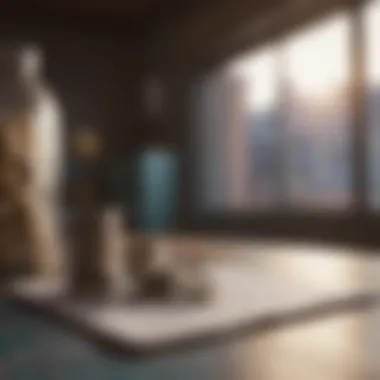

Overview of Excel as a Tool
In the realm of finance, effectively managing data is crucial, and this is where Microsoft Excel shines remarkably. When crafting an amortization chart, Excel isn’t just a choice; it’s arguably the best tool available. With its vast array of functions and features, it allows users to model, analyze, and visualize financial data with relative ease. So why is this crucial in our discussion about amortization charts?
Why Choose Excel for Amortization Charts
Excel's importance stems from its versatility and user-friendly interface. Whether you are a beginner or seasoned investor, this program has something for everyone. Here are a few reasons to consider:
- Comprehensive Calculation Options: Excel offers a wide range of built-in functions, including PMT, IPMT, and PPMT, which simplify the complex calculations involved in amortization. You can easily derive numbers based on your loan parameters, allowing for an efficient workflow.
- Customizable Formatting: Users can tailor spreadsheets to their specific needs, making the interface visually appealing and easy to navigate. You can create headers, color-code interest versus principal payments, and even use conditional formatting to highlight key data points.
- Graphical Representation of Data: Charts and graphs transform numbers into visual stories. With a few clicks, Excel enables users to create compelling charts that illustrate payment trajectories and remaining balances, aiding in financial decision-making.
- Accessibility and Collaboration: Excel files can be shared easily via email or cloud services. Collaborating on shared documents means multiple stakeholders can work together, refining their insights into loan repayment schedules.
- Integration Capabilities: Excel works well with other Microsoft Office applications. Data from Word or Access can easily be imported, which enhances the overall analytical capabilities of your financial modeling.
Basic Features of Excel Relevant to Financial Modeling
Excel's functionality goes beyond mere calculations. Some features particularly relevant to financial modeling include:
- Functions and Formulas: The foundation of Excel lies in its ability to handle mathematical relationships. From simple arithmetic to complex financial formulas, understanding how to use functions effectively can be a game-changer.
- Data Sorting and Filtering: Managing large data sets is simplified through Excel’s sorting and filtering functionalities. This allows users to isolate certain figures or segments of data quickly, making analysis more manageable.
- Pivot Tables: These are incredibly powerful tools that summarize vast amounts of data into a format that’s easy to digest. For those analyzing trends across multiple loans or amortization scenarios, pivot tables can be especially beneficial.
*"Excel is not just a spreadsheet; it’s a format for seeing your financial realities unfold before your eyes."
- Graphs and Charts: As mentioned, Excel provides various chart types, from pie charts to line graphs. Knowing how to choose the right visual can be the difference between merely presenting data and telling a compelling financial story.
- Conditional Formatting: This helps users set visual cues within their data. For instance, you can have Excel highlight high principal payments in bold red, making it easy to spot critical financial moments.
Preparing to Create an Amortization Chart
Creating an amortization chart isn't just about entering figures into Excel and hoping for the best. The preparation phase is vital. A well-structured chart requires precise data and a clear understanding of the elements involved in loan repayment. By preparing properly, you can save a lot of time and efforts when it comes to actual chart creation and analysis.
This section will delve into gathering essential data and setting up the worksheet appropriately, ensuring every relevant aspect is examined. A good foundation simplifies the complexities that often arise later, particularly regarding financial interpretations and projections.
Gathering Necessary Data
Gathering necessary data is the first step. The information you collect here shapes the accuracy and reliability of your amortization chart. Key components are:
- Loan Amount
- Interest Rate
- Loan Duration
Each element comes with its own intricacies that contribute significantly to the overall outcome.
Loan Amount
The loan amount is the initial sum borrowed and it's fundamental to the entire amortization process. Think of it as the foundation of a house — without it, the structure simply can't stand. The larger the loan, the higher the monthly amortization payments will be, which directly affects your budget. It's crucial to be precise here because a minor miscalculation can lead to substantial financial mismanagement down the line.
Also, when considering the loan amount, homeowners often weigh their needs against what they can realistically afford. If someone were to borrow more than they can manage, it could spell trouble later on.
Interest Rate
Next up is the interest rate, a crucial characteristic of any loan. It determines how much extra you'll pay over the life of the loan. A good interest rate not only keeps your payments lower but also reduces the total amount you pay back to the lender.
However, interest rates can vary widely. Fixed or variable rates each have their pros and cons. A fixed rate offers stability, while a variable rate can offer a lower starting payment but may increase unpredictably. Knowing the implication of rate changes is critical as it can save you from unexpected financial strain later.
Loan Duration
Last but certainly not least, is the loan duration. This is the period over which the loan will be repaid and can heavily influence both your monthly payments and total interest paid. Shorter loan durations typically mean higher monthly payments but lower interest, while longer durations offer lower monthly costs but can pile up the interest.
This decision often will boil down to personal preference. Some folks might feel at ease going for the shorter option, willing to take a hit every month to cater to long-term savings on interest, while others prefer to stretch things out a bit to keep their cash flow steady.
Setting Up the Worksheet
Now that you’ve gathered your data, it’s essential to set up your Excel worksheet properly. Clear organization prevents confusion down the road and lends clarity to your calculations.
- Creating Headers
- Formatting Cells
These steps ensure that your data is presented cleanly, making it easier to read and analyze.
Creating Headers
Creating headers in your worksheet serves as a roadmap for your data. Think of headers as signposts—they tell you what each column or section represents. Each header should be simple yet descriptive enough so that anyone reading the sheet understands its purpose. It’s often beneficial to include categories like "Payment Number", "Principal Payment", "Interest Payment", and "Remaining Balance".
A unique feature of creating headers is the visual impact. Clearly labeled columns can make an overwhelming spreadsheet appear less daunting, guiding your eyes to specific parts of the data you need. Keeping them consistent and straightforward encourages optimal tracking of your loan repayment.
Formatting Cells
Formatting cells can bring sanity to what often seems like a chaotic data set. This includes adjusting font sizes, colors, and borders to distinguish various areas of the chart. The importance of formatting goes beyond aesthetics; it ensures that key figures stand out, thus enhancing clarity.
Excel allows for different formats, whether it be general, currency, percentage, or date. This tailored presentation can help avoid confusion, ensuring that all data is represented accurately. Furthermore, a well-formatted sheet aids in efficient navigation when you’re knee-deep in calculations.
Building the Amortization Table
Creating an amortization table is a pivotal step in understanding how loans work. It serves not just as a schedule for payments, but as a comprehensive map of your financial path over the life of the loan. A well-constructed table illuminates the nuances of each payment, from the impact of interest to how much of each dollar goes toward the principal. This kind of insight is invaluable for both novice and seasoned investors alike.
When you lay out an amortization table, you gain clarity on your financial commitments. You’re not just throwing money at a debt; you’re managing it. Knowing how much interest you’ll pay over time allows you to make informed decisions, such as whether to refinance or pay extra on your loan.
Calculating Monthly Payments


Monthly payments are the heartbeat of any amortization table. They dictate how much you have to shell out each month and play a critical role in your budgeting. Getting this number right is key since it can influence everything from daily expenditures to long-term savings.
To find the monthly payment, the formula incorporates the principal, interest rate, and loan duration. This calculation ensures you know exactly what is coming out of your pocket each month. It’s straightforward but requires careful attention. A miscalculation here can affect your entire financial picture.
Creating Amortization Formulas
Creating the right formulas for your amortization table is essential. They are the backbone of your calculations. By setting up these calculations correctly, you ensure accurate tracking of your payments, which contributes to better financial management.
Interest Payment Calculation
Interest payment calculation focuses on how much interest accrues on your outstanding balance each month. It’s a noteworthy aspect of financial planning. The formula takes the remaining loan balance and multiplies it by the monthly interest rate. What makes this calculation particularly beneficial is that it allows you to see how, over time, the interest portion of your payments reduces as the principal is paid down.
The key characteristic of this calculation is its transparency. There are no surprises. Knowing exactly how much you’re paying in interest can alert you to opportunities where you might want to pay off the loan sooner. However, the drawback is that early in the loan term, a significant chunk of your payment goes toward interest, which can sometimes feel discouraging.
Principal Payment Calculation
On the flip side, we have principal payment calculation, which tells you how much of each monthly payment actually reduces the loan balance. This aspect is crucial for understanding your overall debt reduction. The principal is calculated by subtracting the interest portion from your total monthly payment.
The unique feature of this calculation lies in its empowering nature—it reminds borrowers that with every payment, you are not just throwing money away but are actually building equity. The more you pay off the principal, the less interest you will pay in future periods. Like the interest calculation, however, early payments can feel daunting since the principal reduction may not be as significant at the beginning.
Understanding these calculations can provide insight into your financial journey, allowing for strategic decisions along the way.
In summary, building the amortization table is not merely a task for Excel; it unleashes insights that can transform your financial approach. Knowing your monthly payments, while utilizing accurate formulas for interest and principal, equips you with the knowledge to navigate your financial landscape with confidence.
Visualizing the Amortization Schedule
Visualizing the amortization schedule is like turning a dense forest into a clear pathway—it brings clarity to what might otherwise be confounding data about loan repayments. An amortization chart allows you to see, at a glance, how each payment contributes to both principal and interest over time. This visual representation not only simplifies complex numbers but also aids in strategic financial planning, helping individuals make informed decisions that could save them a chunk of change in the long run.
Using Excel Chart Tools
Selecting Data
Selecting the right data for your chart is crucial, as it sets the stage for effective visualization. The essence of selecting data lies in identifying the relevant information that will be plotted. In this case, you’ll want to include loan balance, interest, and principal payments over each period. Choosing these variables serves as a foundation for monitoring loan progress and payment distribution.
What makes selecting data so essential is its direct contribution to the accuracy of your final chart. With all necessary elements, the chart reflects a full picture rather than a mere snapshot. Excel makes it remarkably easy; you can simply highlight the relevant cells, and boom, you’re on your way to crafting that impactful visual.
- Key Characteristic: Selecting focused data ensures clarity, capturing the most significant financial metrics without unnecessary clutter.
- Benefits: A well-selected dataset enhances interpretability and provides keen insights into your finances.
- Disadvantage: On the flip side, too much data might overwhelm, making the insights less accessible.
Choosing Chart Type
Choosing the appropriate chart type is another vital step that can make or break your visualization effort. Different charts serve various purposes, so knowing which one aligns with your goals is imperative. For instance, a line chart displays trends over time neatly, highlighting how payments evolve and the balance decreases.
The beauty of Excel is that it provides a broad palette of chart types, be it line graphs, bar charts, or pie charts. Picking the right chart gives your data a voice, transforming numbers into a compelling story about your financial health.
- Key Characteristic: Each chart type offers unique advantages, interpreting the numerical narrative in distinct ways.
- Benefits: A suitable chart type facilitates quicker comprehension of trends and relationships in your data.
- Disadvantage: However, selecting a chart that doesn’t fit the data can lead to confusion rather than clarity.
Customizing Chart Appearance
Adding Titles
Adding titles serves as labeling for your visual representation, like putting a name tag on your best friend at a party. A clear title communicates the essence of what the chart presents. This might seem trivial, but it significantly contributes to clarity and context. Without a descriptive title, a viewer may struggle to understand the chart's purpose or significance.
Furthermore, a well-crafted title captures the viewer’s attention, ensuring they recognize what they’re analyzing. It’s about making the chart approachable without excessive thought.
- Key Characteristic: Titles set the chart’s theme, anchoring the observer in understanding the data.
- Benefits: With a title, you guide the audience effortlessly into interpreting the chart’s message.
- Disadvantage: On the other hand, a vague title could misunderstand the data, leading to misinterpretations.
Formatting Axes
Lastly, formatting the axes entails not just how the data is arranged but also how well it communicates values at a glance. Proper axes formatting affirms novice and seasoned users can navigate through the data with ease. It is essential to denote measurement units clearly and choose scales that fit the data range appropriately, ensuring the chart communicates effectively.
Including gridlines, adjusting labels, or even changing the orientation can significantly enhance readability. This aspect is incredibly vital for maintaining clarity, as users quickly grasp the values represented in your chart.
- Key Characteristic: Clear and concise axes enable quick data interpretation, reinforcing the overall chart’s effectiveness.
- Benefits: Good formatting gives a polished look to your chart while ensuring that the information is immediately actionable.
- Disadvantage: But, too many adjustments can lead to an untidy appearance, potentially confusing the audience instead of helping.
It’s worth remembering that a well-visualized chart doesn’t just reflect data; it transforms how you understand financial commitments.
Analyzing the Amortization Chart
Analyzing an amortization chart is crucial for anyone navigating the financial waters of loans and repayments. This section sheds light on the key elements you'll encounter while working with such charts, including an understanding of monthly payments and remaining balances. These elements provide valuable insights into your financial obligations and can significantly influence your financial planning and decision-making processes.
Interpreting Monthly Payments
Monthly payments often stand out as the most noticeable figure in an amortization chart. These payments typically consist of both principal and interest, and separating these components can give you a clearer picture of your loan's cost over time. When you look at the chart:
- Principal vs. Interest: The amortization chart allows you to see how much of each payment goes towards the principal versus the interest. In the early stages of repayment, a significant portion of your monthly payment goes towards interest. Understanding this breakdown can help you realize how long it will take to build equity in your asset.
- Changes Over Time: You’ll notice that as time progresses, the principal portion of your payment increases while the interest portion decreases. This is a typical amortization behavior and serves as a reminder that, despite the initial higher interest, your overall debt starts reducing steadily over time. Keeping track of this change can motivate you to stay committed to your repayment plan.
In essence, understanding your monthly payments lays the groundwork for effective budgeting, allowing you to align your financial priorities with your repayment capacity. This insight can prove invaluable, especially when needing to adjust to unforeseen expenses or changing economic conditions.
Understanding Remaining Balances
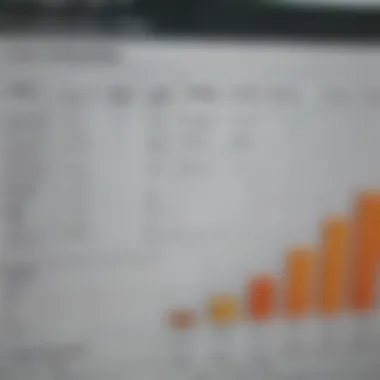

The remaining balance is another pivotal aspect when analyzing an amortization chart. This figure tells you how much of the loan principal is left after each payment.
- Tracking Progress: Viewer your remaining balance at various points provides a concrete way to measure your progress. If the chart shows you are gradually reducing your principal, it can offer a sense of accomplishment. This real-time feedback can be reassuring, especially when juggling multiple financial responsibilities.
- Impact of Extra Payments: Should you decide to make additional payments towards your loan, a quick glance at your amortization chart will reveal immediate effects on your remaining balance. This is a particularly useful strategy for those looking to reduce the total interest paid over the life of the loan.
- Planning for Future Financial Moves: Monitoring the remaining balance empowers investors and borrowers alike to plan effectively for future purchases or investment opportunities, allowing for better financial management as you visualize when the loan will be completely paid off.
In summary, a deep dive into interpreting monthly payments and understanding remaining balances arms you with knowledge, making you feel less adrift in the sea of loan repayments. The clarity gained from your amortization chart will enhance not only your financial literacy but also your confidence in making informed decisions regarding loans and investments.
"Analyzing your amortization chart regularly is like checking the oil in your car. It keeps things running smoothly and helps prevent costly surprises down the road."
Advanced Techniques for Customization
Customization can transform a standard chart into a powerful analytical tool. Adding layers of functionality, like conditional formatting and dynamic charts, helps create a user-friendly experience. This is particularly beneficial for both seasoned investors looking to optimize their portfolio decisions, as well as beginners who want to grasp complex concepts without feeling overwhelmed.
Integrating Conditional Formatting
Conditional formatting brings the ability to highlight data points based on specific criteria. This means if a borrower is approaching a critical juncture—like a balloon payment or a point where the loan balance diminishes significantly—users can make this change visible at a glance. To effectively implement conditional formatting in an amortization chart, follow these steps:
- Select the data range you want to apply conditional formatting on.
- Navigate to the Home tab, then click on Conditional Formatting.
- Choose from options like Highlight Cell Rules or Color Scales to visually differentiate various aspects of the loan.
- Set rules that make sense for your data—like highlighting any monthly payment that exceeds a certain amount.
This form of visual cue can be invaluable for tracking financial commitments. As you see your data transform in real-time, it becomes easier to identify potential risks or opportunities. For example, if you notice that your interest payments are ballooning on the chart, it’s a signal to reassess your financial strategy—perhaps considering refinancing options or making extra payments to shorten the loan term.
Creating Dynamic Charts
Dynamic charts add an interactive element to your analysis that static charts lack. By linking charts to specific cell values, users can create a more responsive environment where adjustments made in the worksheet reflect immediately in the visual representation of the data.
To create a dynamic chart:
- Start by setting up your data validation lists or control buttons in Excel. This can be done using the Data tab and selecting Data Validation.
- Use Excel's INDEX or OFFSET functions to define the range of data that feeds into your chart based on your selections. This makes it much easier to switch between different loan scenarios or repayment strategies on the fly.
- With your chart selected, right-click and select Select Data. Here, you'll be able to link your data series to the dynamic ranges you created in the previous steps.
Having dynamic charts can help streamline the decision-making process. Imagine being able to simulate different loan amounts or interest rates quickly, along with their impacts on your amortization schedule, without having to completely redraw your charts. This flexibility can enhance your financial strategy significantly.
"Customization is not just about making your chart pretty. It's about making it actionable and insightful."
Common Pitfalls and Troubleshooting
Avoiding Calculation Errors
When it comes to calculating loan payments, even small mistakes can have ripple effects, leading to significant discrepancies in your results. One of the fundamental issues is entering incorrect formulas. For example, if you mistakenly swap the references to principal and interest rates in your calculations, you could be off by miles. Here are some tips to keep those calculation errors at bay:
- Double-check your formulas: Always review the formula entered in the cells. Misplacing a parenthesis or using the wrong cell reference can lead you astray.
- Use Excel's built-in functions: Excel has functions like PMT that can simplify the calculation for monthly payments. This reduces human error and delivers consistent results.
- Break down complex calculations: If a formula starts feeling too convoluted, it might be worthwhile to separate components into different cells first, ensuring each piece is accurate.
By focusing on these details, you can bolster the dependability of your amortization chart.
Ensuring Data Integrity
Maintaining data integrity is paramount when creating an amortization chart. Errors can often stem from using incorrect or out-of-date data. It’s essential to verify all input figures, as they lay the groundwork for your calculations.
Here are key strategies to enhance data integrity:
- Confirm source reliability: Ensure that your loan amount, interest rate, and duration come from trustworthy and current sources. An outdated interest rate could substantially skew your results.
- Use data validation tools in Excel: This feature can restrict entries to certain criteria, making it less likely to enter erroneous figures.
- Regularly backup your work: If working on substantial data, save copies at different stages. This ensures you can revert to earlier, more accurate versions should you need to troubleshoot later.
"Most problems arise not from the calculations themselves but from the original data input."
By addressing these common pitfalls and employing troubleshooting techniques, you pave the way to successful and precise amortization chart creation. Emphasizing the accuracy of your calculations and the integrity of your data not only boosts your confidence but also solidifies your financial planning as a whole.
Finale and Next Steps
As we wrap up this guide, it's essential to understand the pivotal role that mastering the creation of amortization charts in Excel plays in the toolbox of anyone dealing with finances, be it personally or in a professional setting. Not only does it enhance one’s ability to visualize and analyze loan repayments, but it also lays a foundation for strategic financial planning. The ability to predict future payments, remaining loan balances, and total interest paid can inform critical decisions such as refinancing or investing in new opportunities.
In summary, being proficient in Excel and understanding amortization concepts isn't just a skill; it's an asset that helps demystify complex financial data. This empowers individuals and organizations alike, enabling them to make informed choices that align with their financial goals.
Recap of Key Insights
Over the course of this article, we have covered numerous facets of creating an amortization chart in Excel:
- Understanding Amortization: Grasping the fundamental definitions and significance.
- Excel's Role in Financial Tools: Recognizing why Excel is the go-to software for many financial models.
- Building the Amortization Table: Steps to calculate monthly payments accurately and create robust models.
- Visualizing and Analyzing Charts: Techniques to glean insights from your data through effective visual representation.
- Customization and Troubleshooting: Advanced methods to make sure you get the most out of your charts and avoid common missteps.
These insights equip you with not only the skills to build charts but also the understanding necessary to leverage them effectively in real-world finances.
Further Resources for Learning
When it comes to digging deeper into these concepts, various resources available can enhance your mastery:
Online Courses
Online courses can significantly enrich your knowledge base around Excel and amortization techniques.
- Flexibility: One of the most significant characteristics of online courses is their flexibility. You can learn at your own pace, which is a huge plus for busy individuals.
- Interactive Learning: Many courses offer hands-on exercises that let you practice as you go, reinforcing the knowledge with real scenarios.
However, it's crucial to choose a course that aligns well with your existing knowledge level and learning objectives. The abundance of choices can also be overwhelming, making it essential to read reviews and perhaps even a snippet of the curriculum.
Financial Blogs
Financial blogs can serve as an ongoing resource for insights and updates related to personal finance and amortization.
- Up-to-Date Information: The dynamic nature of blogs means you're often receiving the latest advice and techniques, making it a living resource.
- Community Engagement: Many blogs also allow for comments and discussions, fostering a space for sharing experiences and tips.
Nonetheless, the quality of content can greatly vary. It's wise to target blogs that are often referenced or linked to by professionals in the field. Seek out those that resonate with your learning style and provide content that is not only informative but also engaging.







