Understanding Tax Return Software in the US
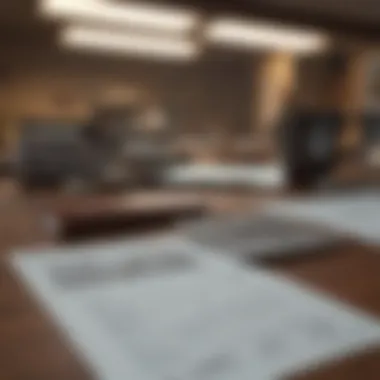

Intro
Navigating the world of U.S. tax return software can feel like wandering through a complex maze. Whether you're a seasoned filer or it’s your first time, the software options available today can truly make or break your tax season. With an overwhelming array of tools and features, knowing which to choose can be a tall order.
This guide aims to be your compass, shedding light on the essentials of tax return software. We’ll delve into the key aspects such as functionalities, user experiences, and noteworthy tips. For novices attempting to grasp the basics or seasoned investors looking to optimize their filing efficiency, there’s something here for everyone.
By grasping the intricacies of these tools, not only do you ease the dreaded tax-time pressure, but you also enhance your overall financial literacy.
Investment Terminology
Understanding the lingo of tax software is crucial to making informed decisions. Below are some common terms and abbreviations that you may encounter.
Definitions of Common Terms
- Tax Form: A government document necessary for filing taxes. Common forms include the IRS Form 1040, which is used by individual taxpayers.
- Deduction: An expense that you can subtract from your total income to reduce taxable income. Think of it as a way to lessen the tax burden.
- Tax Refund: The money owed back to you by the government when you have overpaid your taxes throughout the year.
Industry Acronyms and Abbreviations
- IRS: Internal Revenue Service, the U.S. government agency responsible for tax collection.
- AGI: Adjusted Gross Income; this figure is used to determine how much of your income is taxable.
- W-2: A wage and tax statement that employers must provide employees, detailing their earnings and tax withholdings for the year.
Expert Insights and Advice
As you embark on your tax-filing journey, it's beneficial to glean insights from those who have navigated these waters before.
Strategic Investment Approaches
- Choose the Right Software: Research and pick a program that aligns with your specific tax needs and experience level. For instance, TurboTax caters to a broad audience, while H&R Block offers user-friendly features for beginners.
- Understand Your Filing Options: Familiarize yourself with different filing methods—whether to file online vs. by mail, or using a tax professional versus DIY software.
Risk Management Techniques
- Review Software Security: Ensuring your chosen software employs top-notch encryption and data protection methods can safeguard sensitive personal information.
- Backup Your Data: Don't rely on software alone. Keep a backup of your financial documents and tax returns in both digital and physical forms.
“Well-informed taxpayers make better decisions, which can reap significant financial benefits.”
Staying ahead of the game requires a bit of effort in familiarizing yourself with the tools at your disposal. This guide aims to break down the complexities and enrich your understanding, easing the often dreaded task of tax filing.
Foreword to US Tax Return Software
In today's financial landscape, understanding how to effectively prepare one's taxes can seem like navigating a labyrinth. Tax season rolls around every year, and with it comes a flurry of documents, receipts, and potential stress. Enter US tax return software, a digital ally designed to simplify this often intimidating process. This software is not just a flashy tool; it’s a vital resource that can profoundly impact the experience of filing taxes.
Tax return software serves a dual purpose: it helps individuals and businesses efficiently calculate their tax obligations while ensuring compliance with federal and state tax laws. Its utility cannot be understated, especially considering the complexities of the US tax system. Tax laws can be as intricate as a spaghetti junction—twists and turns that, if not navigated properly, can lead to costly mistakes or missed opportunities for deductions.
For many users, especially novices in the world of tax filing, these software programs provide an essential lifeline. With user-friendly interfaces and step-by-step guidance, they demystify the process, making it accessible to individuals regardless of their financial savvy. Moreover, these tools help improve accuracy and reduce the risks of human error, a benefit that’s crucial when monetary stakes are high.
Purpose of Tax Return Software
The primary purpose of tax return software revolves around two main areas: efficiency and accuracy. Time is of the essence for most taxpayers. When the deadline approaches, the last thing anyone wants is to sort through paper forms and unclear guidance. Here, tax software shines as it organizes this overwhelming information in a manageable way. Users can input their data once, and the software will perform the necessary calculations and generate forms automatically.
Additionally, accuracy is non-negotiable when it comes to tax forms. A small miscalculation can snowball into significant issues—be it underpayment leading to penalties or missing out on potential refunds. Software programs often have built-in features that check for errors. This functionality ensures that the forms generated are not just quick but also reliable, easing the minds of users.
Historical Context
To appreciate the significance of current tax return software, it helps to glance back into its evolution. Initially, filing taxes was a manual process filled with the clatter of typewriters and the rustling of paper. Early tax software emerged in the 1980s, resembling nothing of the sophisticated programs we see today. Back then, users primarily employed floppy disks and desktop computers to enter data, which was a vast departure from prior methods.
As technology advanced, so did tax software. The 1990s saw the rise of internet access, paving the way for online filing. Consumers became more comfortable with technology, and software companies seized this opportunity to develop user-friendly products. Fast forward to today, and we have cloud-based solutions that allow users to file their taxes from anywhere. This shift reflects broader trends in technology and has democratized tax filing, making it accessible to anyone with an internet connection.
The progress illustrates a continuous improvement cycle driven by user feedback and technological advancement. Keeping an eye on this history not only clarifies how far we've come but also hints at where tax return software might be headed in the future.
Key Features of Tax Return Software
When choosing tax return software, understanding its features can make all the difference in your filing experience. This isn’t just about numbers and deductions; it’s about having the right tools at your fingertips to steer through the sometimes murky waters of taxation. Key features are designed not only to streamline the filing process but also to enhance user confidence. Let’s break down some of the primary elements every discerning taxpayer should pay attention to.
User-Friendly Interface
Navigating tax software shouldn’t feel like trying to solve a Rubik's cube blindfolded. A user-friendly interface is vital as it directly affects how comfortable you feel while using the system. When the software is easy to navigate, even someone who isn’t particularly tech-savvy can find their way around. You should expect clear menus, helpful tooltips, and a layout that logically guides you through each step of the filing process.
The importance of having a clean design cannot be overstated. If you spend half your time figuring out where the buttons are, you’re likely to miss those hidden deductions. A well-designed interface empowers users, making them feel in control. An example of this can be seen in platforms like TurboTax, which incorporates a question-and-answer format, helping you along the way with relevant prompts. But it’s not just aesthetically pleasing; the organization of information leads to fewer errors and a more efficient return.
Data Import Capabilities
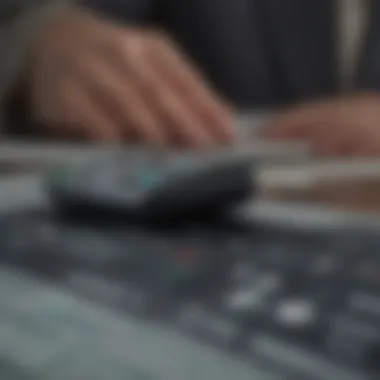

In today’s digital age, a tax return software that allows for data import capabilities is practically essential. This feature can save you precious time and eliminate the often painstaking task of manual data entry. Think about it - the less you type, the less chance there is for mistakes. Many software options allow importing data directly from W-2 forms or previous tax returns, drastically reducing the hassle.
Moreover, some services can integrate directly with financial institutions to pull necessary documents. Imagine having your 1099s and investment information at your fingertips without sifting through piles of paperwork. It’s not just convenient; it’s a game changer. Just ensure you're checking for compatibility with your financial institutions to make the most of it.
Real-Time Calculations
A further significant aspect of tax return software is its capacity for real-time calculations. This is particularly advantageous as you enter figures. You may find yourself inputting numbers, making adjustments, and then, voilà! The software updates your potential refund or tax liability instantly. This immediate feedback is crucial because it allows for strategic planning. If you see that increasing your contributions to retirement accounts can lower your tax bill, you can decide right then and there.
The real-time functionality also helps catch errors along the way. It’s like having a co-pilot who nudges you when you're going off course. You’ll spend less time backtracking and more time ensuring everything lines up perfectly for submission, which definitely eases anxiety come tax time.
The right features in tax return software can not only simplify the process but enhance your overall financial literacy. Don't underestimate the value of these tools; they can transform the daunting task of tax filing into a more manageable and less stressful experience.
In summary, tax return software is here to support you. By focusing on user-friendly interfaces, data import capabilities, and real-time calculations, you’re choosing a tool that not only fits your needs but opens the door to a more informed and organized tax filing experience. You’ll be grateful when April rolls around and you're sitting with your feet up, knowing you chose wisely.
Comparative Overview of Popular Software Options
Navigating through the maze of US tax return software can feel like deciphering a complex puzzle. Each option comes packed with distinct features, benefits, and shortfalls. This discussion is crucial as it sheds light on how various platforms cater to the specific needs of taxpayers. Understanding these softwares can save time, reduce stress, and ultimately lead to a more accurate tax return.
TurboTax
As a leading figure in the industry, TurboTax often finds itself in the spotlight. Known for its user-friendly design, this software allows users to easily maneuver through the often-daunting task of filing taxes. Its straightforward question-and-answer format means even users with limited tax knowledge can feel confident.
One of the standout features of TurboTax is its deduction finder. It scans for potential tax deductions which might otherwise be overlooked. This can be a game changer, potentially saving users a significant amount. Additionally, its live tax advice feature links users with tax professionals who can provide real-time assistance. However, it’s worth noting that this level of detailed service often comes with a price tag that might not sit well with everyone's budget.
H&R Block
Next up is H&R Block, which has carved out a niche with its mix of in-person service and online support. What sets this software apart is its vast network of physical locations. Users have the option to sit down with a professional, if they prefer that personal touch, while still being able to handle their taxes online.
The software is regarded for its intuitive interface and clarity throughout the filing process. It also offers a solid feature known as Tax Pro Review, which gives users an opportunity to have their return reviewed by an expert before submission. While H&R Block can be a tad pricier than some competitors, the added assurance of human oversight can bring peace of mind.
TaxSlayer
Then there's TaxSlayer, a contender that promotes itself as a budget-friendly option without sacrificing quality. While it may not boast as many bells and whistles as TurboTax or H&R Block, it still gets the job done effectively.
This platform focuses on essential features, offering easy navigation and various resources to support users throughout the filing journey. One of its highlights is the dedicated student edition that caters to younger filers who might be navigating taxes for the first time. The cost-efficiency makes TaxSlayer particularly appealing to those who want a straightforward experience without needless frills.
FreeTaxUSA
Finally, we can't overlook FreeTaxUSA. As the name suggests, this option is particularly attractive for those looking to file at no cost. Despite being a free service, it still provides features that rival those of paid options, like a robust e-filing system and unlimited customer support.
What sets FreeTaxUSA apart is its commitment to affordability. The software allows users to file simple federal returns for free, while state returns carry a minimal fee. This structure is ideal for straightforward tax situations. Although it may lack certain advanced features, the core functionalities are efficient for many taxpayers.
"Choosing the right tax software hinges on your individual needs, budget, and familiarity with the tax filing process. Consider your own situation and what kind of support or features you require."
In essence, each of these software options brings something unique to the table. Whether it’s TurboTax's expansive resources, H&R Block's blend of online and in-person services, TaxSlayer’s affordability, or FreeTaxUSA’s no-cost option, understanding these variations helps you make an informed choice that fits your specific tax needs.
Affordability and Pricing Structures
When diving into the world of tax return software, affordability is a pivotal factor that influences the choices made by users, whether they are first-timers or seasoned filers. Choosing the right software isn't just about what features it has; it's also about understanding how much you’ll spend versus what you’ll receive in return. The landscape is diverse, with options that can fit an array of budgets and needs, so evaluating the price structures can mean the difference between seamless filing and a frustrating tax season.
Free vs Paid Versions
Tax return software often comes in both free and paid versions. The free options typically cater to simple tax situations–think W-2 income, standard deductions, and straightforward filings. For instance, products like TurboTax Free Edition or FreeTaxUSA offer an entry point that allows users to file without spending a penny. However, these free versions commonly lack crucial features such as support for itemized deductions or certain forms (like 1099s) that might come into play for freelancers or investors.
On the flip side, paid versions often provide enhanced features that may be worthwhile considerations. These can include:
- Comprehensive Support: Access to live chat or real-time assistance when filing.
- Advanced Features: Capabilities to handle investments, rental properties, or even self-employment income.
- Audit Support: Some paid versions include protections or guidance if the IRS ever comes calling.
For users with complicated tax situations, opting for a paid version might be a smart investment, potentially resulting in a larger refund or lower taxes owed.
Subscription Models
Beyond one-time payments, there are also subscription models emerging in the tax software realm. These models can provide ongoing access to tax software throughout the year, which can be especially appealing for individuals who do more than just file income taxes.
For example, H&R Block offers a subscription that allows users to have access to their services year-round. This way, users can handle not just yearly filings, but also quarterly payments, tax planning, and offers continuous support for tax questions.
- Flexibility: You’re not limited to just tax season. This is particularly beneficial for small business owners who need to manage their finances year-round.
- Updates and Features: Software updates are typically included, ensuring compliance with the latest tax laws and features.
In essence, while the initial small costs of free or single-use software may look appealing, the subscription option could provide a more beneficial experience, especially for those with active financial portfolios or businesses. Understanding the nuances in pricing can make a significant difference in how effectively individuals prepare and file their taxes.
"Choosing the right tax software is not just about the features you want, but also how much you are willing to invest in your financial peace of mind."
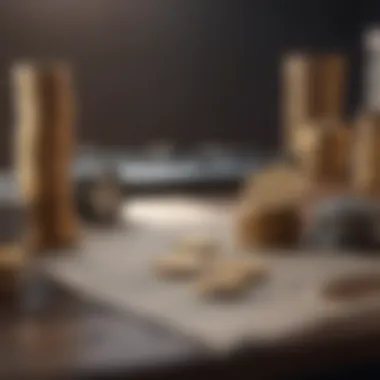

Evaluating both free versions and subscription models ensures users can make informed decisions based on their unique financial situations while maximizing their potential gains during tax season.
Usability Considerations
When navigating the sea of tax return software, usability stands as a key pillar that can make or break a user’s experience. The configuration and design of the software directly impact how smoothly one can prepare taxes. With many options available, it’s critical to sift through them concerning usability, focusing on facets like the installation process and the availability of technical support. Good usability ensures that users, whether they are novices or seasoned investors, can efficiently complete their tax filings without pulling their hair out.
Installation Process
The first hurdle users face with any software is getting it up and running. The installation process for tax return software typically varies by provider, yet its significance remains constant. A straightforward installation eliminates barriers, allowing users to dive straight into filing. Most tax software today offers a user-friendly, guided setup that takes the frustration out of installation.
When installing TurboTax, for instance, users simply need to follow a few on-screen instructions. Registering the software can often be done as part of the initial setup, saving time. In contrast, getting set up with less intuitive software may entail navigating through confusing prompts or requiring additional steps, which can throw off even the most patient individuals.
Here's what to keep in mind during the installation process:
- Look for clear directions: Good software will provide a step-by-step guide. If you find yourself scratching your head, it might be a red flag about future usability.
- Check system requirements: Software can be finicky; ensure your device meets the specifications to avoid “installation failed” messages.
- Consider cloud options: Many software solutions are now accessible online, removing the need for a cumbersome installation altogether.
Technical Support
After successfully installing the software, users may still encounter bumps along the road. This is where technical support comes into play. Quality support can save time and effort, ensuring users can resolve their concerns swiftly. It’s essential to choose software that not only provides multiple avenues for support but also does so efficiently.
Most popular platforms like H&R Block provide a mix of options, from live chat support to a comprehensive FAQ section. These resources can be particularly useful during peak tax season when worries and questions tend to pile up. Here are some pivotal features to consider regarding tech support:
- Availability: Consider if assistance is available during off-hours. Some platforms offer 24/7 support, while others might restrict their help to typical business hours.
- Response time: Quick resolution times can be a lifesaver. Reading user reviews may shed light on how responsive a company usually is.
- Diverse options: A mix of email, chat, and phone support empowers users to choose the method that works best for them.
"Good technical support can transform a frustrating experience into a smooth ride. When your tax matters hang in the balance, every minute counts."
Security Features
In today's digital age, the importance of security features in tax return software cannot be stressed enough. Given the sensitive nature of the financial data being processed, users must ensure that the software they choose employs rigorous security protocols. Not only do these features protect personal information from prying eyes, but they also bolster trust in the application itself.
Specific Elements of Security
The key aspects of security include:
- Data encryption techniques
- User authentication methods
These components work hand-in-hand to create a safe environment for users, ensuring their data is safeguarded against potential threats like identity theft or unauthorized access.
The benefits of robust security features include:
- Enhanced protection of sensitive information
- Increased user confidence in the software
- Compliance with industry standards and regulations
Before choosing tax software, it’s crucial to evaluate these security measures. A lack of adequate security could lead to catastrophic results, making it imperative for users to remain vigilant.
"The best defense is a good offense. Prioritize security features to protect your crucial data."
Data Encryption Techniques
Data encryption is the backbone of secure tax return software, serving as a barrier against potential breaches. When files are encrypted, they transform readable data into a code that can only be deciphered by someone with the correct key or password. This means that even if an unauthorized party gains access to the data, it will be nearly impossible for them to make sense of the information.
Types of Encryption
- AES (Advanced Encryption Standard): Widely regarded as a robust method, AES is used by many top software providers. It ensures that data is not just scrambled but is secured with high-level cryptographic keys.
- SSL/TLS (Secure Sockets Layer/Transport Layer Security): This protocol secures the data sent over the internet and is essential for online tax software, protecting data in transit from end to end.
When using software, look for signs that encryption is in place. This might include a padlock icon in the web browser or documentation from the software provider outlining their encryption methods. Always be wary of any software that does not detail its encryption practices.
User Authentication Methods
User authentication methods are the gatekeepers of tax return software. They determine whether someone has the right to access the system and the sensitive data stored within. Effective authentication plays a crucial role in limiting access to authorized users only.
Common Authentication Practices
- Two-Factor Authentication (2FA): This method requires users to provide a second piece of information, often a code sent to their mobile device, in addition to their password.
- Biometric Verification: Some software offers biometric features like fingerprint scanning or facial recognition, providing an extra layer of security by linking access to unique physical traits.
- Strong Password Policies: Encouraging or requiring users to create complex passwords adds another layer of protection, as simple passwords can easily be guessed or cracked.
It is wise, as a user, to enable any additional security measures available. Taking the initiative to secure personal data not only protects oneself but also contributes to a broader culture of security in digital transactions.
The Role of Customer Reviews
In the world of US tax return software, customer reviews serve as more than just a collection of opinions; they are a treasure trove of insight for both novices and seasoned tax filers. A software product might have all the fancy features, but real user experiences shed light on how it performs in the trenches. Understanding these reviews is key to making an informed choice when it comes to tax software. Knowing what real users think can save both headaches and money in the long run.
Understanding User Feedback
When diving into customer reviews, one can find feedback that ranges from effusive praise to scathing criticism. It’s important to grasp the context behind each review.
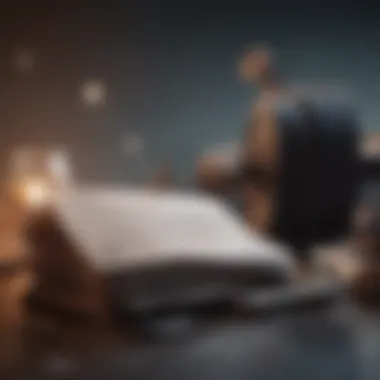

- Relevance of User Experience: A user who has been using TurboTax for several years will have insights that differ greatly from a novice attempting their first return with FreeTaxUSA. This context matters because it helps potential users gauge the reliability and usability of a software option for their specific situation.
- Diverse Perspectives: Different users have distinct challenges and needs. Some may be self-employed, others may have rental properties, and some might just file a simple 1040 form. Reviews that touch upon various scenarios help prospective users see whether the software accommodates their unique financial circumstances.
- Rating Patterns: Pay attention to overall ratings and common phrases. Phrases like "intuitive interface" or "frequent crashes" pop up frequently and can indicate trends that should not be ignored. Reviews act like a compass, steering users towards more suited options and alerting them to potential pitfalls.
Identifying Common Complaints
No software is perfect; understanding common complaints is equally crucial to weigh against positive testimonials. Below are typical issues highlighted across several user reviews:
- Complex Navigation: Many users struggle with poorly designed interfaces, which can add unnecessary friction to a strenuous task such as filing taxes.
- Hidden Fees: Some users share their displeasure about unexpected charges popping up at checkout, often catching them off guard when they thought they were opting for a free service.
- Customer Support: Complaints regarding lengthy wait times when seeking help can deter users from relying on a software package. This can be a dealbreaker during the critical tax filing period.
"I thought I was using a reliable software, but a last-minute technical glitch left me stranded! Customer support was not helpful at all."
Understanding these common complaints can provide a clearer picture of what a potential user may face. It’s essential to balance praise with criticism, as each user’s experience fuels a more holistic perspective on the tax software.
By paying attention to customer reviews, one not only gains insight into software functionality but also receives guidance on making informed choices. Whether it’s weighing the benefits of a user-friendly tool against the complexity of a more feature-rich software, feedback from fellow users serves as a guide to navigate this critical aspect of tax season.
Best Practices in Using Tax Return Software
Navigating the labyrinth of tax returns can be a daunting task. Given how essential tax return software is to both individual and corporate financial management, knowing some best practices can not only streamline the process but also maximize the potential benefits it offers. The emphasis on best practices is vital, as they help users avoid common pitfalls—those little mistakes that can lead to bigger headaches down the line. These practices encapsulate how to regularly update software, back up vital data, and maintain organized documentation, enhancing both the efficiency and security of the tax filing process.
Regular Updates and Backups
Tax laws are like the weather—constantly changing and sometimes unpredictable. As a result, it's crucial to keep tax software updated to align with the current regulations. When developers roll out updates, they typically fix bugs, improve features, and ensure compliance with the latest tax laws. Ignoring these updates could leave users exposed to filing inaccuracies or missing out on deductions and credits that could benefit them.
Moreover, backing up your data should be as routine as brushing your teeth. Many people assume their information is automatically saved, but relying solely on the cloud isn’t a failsafe. It’s prudent to back up data locally as well as on cloud platforms. This redundancy prevents heartache should anything go awry. Remember, nothing’s worse than losing hours of meticulous data entry because of a system crash or a technical glitch.
“The best time to plant a tree was twenty years ago. The second best time is now.” In tax, this rings true for updates and backups. Don’t wait for disaster to strike.
Maintaining Organized Documentation
Tax software, no matter how sophisticated, requires accurate and complete data to function effectively. This is where documentation comes into play. Keeping your financial records organized is not just good practice; it's essential. Users must ensure that all receipts, forms, and financial statements are readily accessible. One way to achieve this is by labeling folders or using a document management system.
Unorganized documentation can lead to wasted time rummaging through papers or sifting through scattered digital files just to locate that one elusive receipt. This can be particularly detrimental right before filing deadlines. Consider compiling your documents in advance and regularly reviewing them throughout the fiscal year. Here are a few tips to keep things tidy:
- Create Folders: Use both physical and digital folders for categorized documents.
- Label Clearly: A clearly labeled document is a happy document. Keep it simple and straightforward.
- Use Technology: Document scanning apps can digitize paper records, making retrieval easy and efficient.
- Regular Reviews: Set a time, perhaps monthly, to go through your piles of paperwork and delete what you don’t need.
By implementing regular updates and maintaining organized documentation, users can enhance their tax filing experience. These best practices minimize risks and prepare taxpayers to tackle their responsibilities with confidence.
Future Trends in Tax Software Development
The landscape of tax software is evolving rapidly. As technology grows by leaps and bounds, taxpayers and developers alike are expressing heightened interest in how these shifts can affect tax return processes. The importance of recognizing future trends can’t be overstated—navigating these advancements means staying ahead of the curve, ensuring that users benefit from efficiency and accuracy in their filings. This section delves deep into notable trends that are shaping the future of tax software, emphasizing the integration of artificial intelligence (AI) and improvements in mobile access.
Artificial Intelligence Integration
Integrating artificial intelligence in tax software is becoming a game changer. Think about it—AI can process vast amounts of information at incredible speeds, something that proves essential during the tax filing season. For software users, this means a more tailored experience where the application learns from prior interactions and adapts over time.
Consider the example of an AI-driven software like TurboTax. When a user inputs their income data, the software can suggest deductions based on previously claimed items, even anticipating which forms the user might need. The benefits here are twofold: it simplifies the filing process and helps maximize returns. Furthermore, AI can also aid in error detection by identifying inconsistencies or mistakes in a taxpayer's data before submission, which is critical in avoiding audits.
The consideration for future development doesn't only hinge on these features but also underscores the necessity for developers to prioritize user privacy and ethical use of AI.
Mobile Access Enhancements
With an increasing reliance on mobile devices, the enhancement of mobile access for tax software is integral for future success. Many taxpayers prefer to manage their finances on-the-go, often using smartphones or tablets to handle tax-related tasks rather than a fixed desktop environment. Mobile applications can now offer a seamless experience that mirrors their desktop counterparts, allowing users to complete tax returns anytime and anywhere.
This trend isn't just about convenience—it's about expanding accessibility. Features like real-time notifications, document scanning, and instant data sync mean that users can keep track of their tax status with ease. For instance, apps like H&R Block provide features where users can upload tax documents directly through their mobile camera, reducing the time spent organizing and locating physical files.
Looking ahead, tax software companies are likely to integrate even more features tailored for mobile platforms. These enhancements will not only improve the user experience but can significantly streamline processes and encourage users to adopt digital solutions over paper forms, all while pushing towards a greener world.
"The future of tax software lies in intelligent systems that prioritize user experience, efficiency, and accessibility, making the filing process smoother for all involved."
Closure
When it comes to US tax return software, the subject can seem as cumbrous as hauling a sack of potatoes uphill. However, understanding the nuances of this topic is not only beneficial but essential for anyone navigating the often-treacherous waters of personal finance.
Recapitulating Key Points
Throughout this article, we’ve underscored several pivotal issues surrounding tax return software.
- User Experience: Ease of use is crucial. A software with a clear interface helps users swiftly complete their taxes without getting bogged down by complexity.
- Features and Functionality: Different software boasts diverse features like data import, real-time calculations, and mobile access—all vital in today's fast-paced world.
- Security: Given the sensitive nature of tax information, ensuring robust security, including encryption and authentication methods, is non-negotiable.
- Pricing: Users must weigh the difference between free and paid versions to determine what best fits their financial situation, balancing cost with the features they need.
- Feedback: Real-life user reviews shed light on common pitfalls and advantages, guiding potential users toward informed decisions.
By consolidating these elements, one can grasp how essential it is to choose the right software that not only addresses their tax needs but also provides peace of mind.
Final Thoughts on Choosing Software
Selecting tax return software is akin to finding the perfect recipe in a cookbook—there's an abundance of choices, and what works for one might not suit another. Here are a few considerations to keep in mind:
- Identify Necessities: Think about what features are non-negotiable for you. If you frequently travel, mobile accessibility might be key. If you have investments, seek software that supports specialized reports.
- Trial Versions: Many providers offer trial periods. Use them to see if the software fits your style and needs before committing.
- Support Systems: Check that the software has ample customer support options. A good tech support team can be a lifesaver when you run into issues.
In sum, a thoughtful approach to selecting tax return software can significantly ease the filing process and safeguard your information. By aligning your needs with the right tools, tax season could move from a source of anxiety to a manageable routine.







